ASUS TUF Gaming VG27VQM – Monitor de gaming curvo (27 pulgadas, Full HD (1920 × 1080), 240 Hz, Extreme Low Motion Blur, Adaptive-Sync, FreeSync Premium, 1 ms (MPRT))
El precio original era: 247,11 €.196,77 €El precio actual es: 196,77 €.
De la marca


Productos Populares
Placa base ASUS
Monitores ASUS
Tarjetas gráficas ASUS


Premios
Monitor de gaming curvo 1500R de 27 pulgadas FHD (1920 × 1080) con frecuencia de actualización ultrarrápida de 240 Hz, diseñado para jugadores profesionales y juegos inmersivos
Tiempo de respuesta de 1 ms (MPRT) para disfrutar de una experiencia de juego fluida, y tecnología ASUS Extreme Low Motion Blur (ELMB) para reducir aún más el ghosting y el desenfoque por movimiento
FreeSync Premium ofrece una experiencia de juego fluida y sin tearing gracias a su VRR (frecuencia de actualización variable) predeterminada
Cuenta con un soporte de diseño ergonómico que ofrece amplios ajustes de giro, inclinación y altura
Admite tanto Adaptive-Sync con tarjetas gráficas NVIDIA GeForce* como FreeSync Premium con tarjetas gráficas AMD. * Compatible con las tarjetas gráficas NVIDIA GeForce serie GTX 10, serie GTX 16, serie RTX 20 y más recientes
Los clientes dicen
Los clientes están satisfechos con la calidad de imagen del monitor, describiéndola como muy buena, con altas leves de contraste y reproducción de colores. Destacan su excelente rendimiento para juegos y productividad, con juegos con HDR alucinantes. Además, consideran que ofrece una excelente relación calidad-precio y valoran su comodidad, tamaño y funcionamiento. Sin embargo, algunos clientes mencionan que la pantalla está llena de fugas de luz y hace un poco difícil ver contenidos oscuros.
9 reseñas para ASUS TUF Gaming VG27VQM – Monitor de gaming curvo (27 pulgadas, Full HD (1920 × 1080), 240 Hz, Extreme Low Motion Blur, Adaptive-Sync, FreeSync Premium, 1 ms (MPRT))
Añadir una reseña

El precio original era: 247,11 €.196,77 €El precio actual es: 196,77 €.
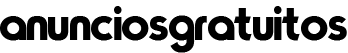







Cristian Chaparro Arteaga –
Espectacular
No puedo estar más contento con la compra.Llevo años utilizando dos monitores. Empecé con 2 de 24″. Y fui cambiando el principal por uno de 27″ 4K, que estaba muy bien, pero era demasiada resolución para ese tamaño. Volví a cambiarlo por un LG de 32″ 2K o 1440p. Para ese tamaño era la resolución perfecta y era MUY BUEN monitor, pero al lado seguía teniendo el de 24″, que para algunas cosas o tareas (soy programador) se hacía un poco incómodo el cambio de tamaño entr uno y otro.Este Asus, está entre el de 32″ y el de 24″ en altura y con un ancho suficiente para mantener dos ventanas, una a cada lado y poder trabajar o consumir contenido de una manera adecuada y cómoda.Es el primer monitor curvo que tengo y es una delicia. Te mantiene a la vista cualquier punto de la pantalla, por lo que no tienes que andar moviendo la cabeza para ver el contenido de las esquinas, como sí me ha pasado con el de 32″ y 16:9.La imagen es muy, muy buena y definida, eso sí, el HDR, no se si por mi hardware, por el propio monitor o por windows (no lo he probado aún en macOS) es de vergüenza, llegando a quemar completamente partes claras, que de sobra son visibles en ciertas vistas o imágenes. No es para nada un problema para mí, porque no necesito el HDR para trabajar ni para consumir el contenido que consumo.Tiene además 100Hz y no noto para nada la diferencia con el anterior, que tenía 165Hz (la hay, pero no me tiro todo el día juugando ni soy pro, como para notar una diferencia loca entre 100 y 165hz), sin embargo, sí que se nota con respecto a los 60hz.Además de eso, con un sólo monitor, tengo una mesa mucho más limpia y recogida, o esa es la sensación que me da.Lo tengo con un brazo VESA en el que tenía antes los dos monitores. Con uno sólo, el soporte puedo dejarlo a un lado, dando la típica sensación de que el monitor «flota» y ganando mucho espacio en la mesa. No indica nada de que sea compatible, por la información que estuve buscando antes de comprarlo, pero el brazo se sustituye fácilmente. Como se ve en la foto que pongo, se puede aprecias que hay suficiente espacio para practicamente cualquier soporte VESA.Tiene altavoces y aunque son vergonzosos, ahí están, por si los necesitas.En las opciones aparecen configuraciones para el modo picture in picture, pero no sé como se habilita ni se utiliza, aunque por ahora ha sido más para investigar que otra cosa, ya que no lo necesito. Lo he probado, eso sí, con un DisplayPort y un HDMI, a lo mejor funciona entre los 2 HDMI que tiene.Para mi es un 9.5. Compra muy recomendada. Sobre todo si lo encuentras a buen precio.
David Gandara Tombo –
monitor
muy buen monitos
Julen –
Buen monitor a buen precio
La verdad es que no tengo ninguna queja, el monitor me llego correctamente embalado y sin ningún tipo de golpe. Después de varios meses de uso, estoy tan contento como el primer día. He leído varios comentarios sobre que tiene pixeles muertos, me imagino que habrán tenido mala suerte, en mi caso no ha sido así. Para ser un panel VA tiene muy poco ghosting, prácticamente inapreciable excepto que hagas un test UFO o algo por el estilo.Resumiendo buen panel, diseño bonito y un menu con muchas opciones para poderlo configurar al gusto y como extra que trae altavoces, que aunque no sean muy potentes te hacen el apaño
Helder Filipe –
You win some, you lose some!
* First of all, the monitor is very easy to assemble and setup; curved ultrawide display with 34 inches 165HZ native with Overclocking option to 180HZ, providing good immersion for gaming and more desktop space for working. +1* Second, the monitor has good response and pixel times also there is literally no ghosting while doing UFO Ghosting Test – only a little black smearing with Variable Overdrive on Level 5… I was a little impressed with type of VA panel because I was before using a AOC VA 32″ 240HZ 0,5 MS MPRT 4MS GTG and there was overshooting and slightly darker smearing/ghosting, so it’s not bad regarding that. +1* Third, if you have a NVIDIA graphics card, I have a RTX 4090 with Variable Refresh Rate Enabled I was getting some weird overshooting/outline shadowing on objects while moving fast my mouse, while disabling Refresh Rate fixed it however you lose the G-Sync ability but if you have a powerful GPU like mine, not really much needed. Also I noticed some color flickering on Dying Light 2, i don’t know if the issue is from the game or whatever while moving the mouse slowly on grass parts of the game, some light flickering. UPDATE: This was caused due to » Vivid Pixel » setting on the monitor OSD, this caused the weird texture’s flickering so after disabling the issue no longer occurs, also » Vivid Pixel » adds some slightly input delay so, its best turned off anyway. -1* Four, there’s different image presets like Racing mode, FPS mode, RTS/RPG mode, however I was disappointed that you cannot create your own presets like a Gamer 1 or Gamer 2. (My previous monitor had this and its a little older than this one) -1* Five, the «HDR» is not that HDR you are looking for its simply mostly to attract more marketing, when you enabled it – your image will look washed up = slightly less colorful however when using NVIDIA Control Panel and tweaking up the settings for my own taste, makes it look way better also disabling Auto HDR in Windows Display Settings. -1* Six, the built-in speakers of the monitor are not that good only 2W each (not really loud, quite sounds like little phone speaker/volume ; you are better of buying a soundbar) well better than nothing at this price point, but ASUS could have stepped up a little. +1* Seven, the monitor includes 3 USB 3.2 ports (1 on the right lower side of the monitor & other 2 in the lower back) + a 3.5mm Earphone/Speaker Jack + 2 DisplayPort 1.4 & 2 HDMI 2.0 ports. +1* Eight, for the price of the monitor that its being sold according to the specifications. +1* Nine, regarding people complaining about the Ultrawide black bars incompatibility in YouTube, TwitchTV or any other websites, you simply need to download a browser extension – Ultrawidify this will fix the black bars on most website video players. As for games, you can always lookout in Google – Ultrawide mods or patches for the specific game, which will make it run without the ultrawide aspect ratio without those ugly black bars. 👍Ten, all right so after all of this being mentioned as you can see, you win some, you lose some! However I think this is a great purchase regarding the price, if you are gonna use it for gaming or work. I received it without any dead/stuck pixels and I hope it remains that way as much as I hope this review helps you! Thanks if you read it till the end, have a nice day 😉
H.K. –
Malzemesi kaliteli, ağır, ölü piksel yoktu, amazon güvencesi bile almak için yeterli
Huda –
the ghosting in this monitor is beyond repairable, it’s not worth the price. there are other significantly better and cheaper 2K monitors out there, keep in mind this is ASUS’ first monitor where they merged two technologies so no surprise the ghosting is insane.buy an IPS monitor, VA monitors always suffer from ghosting.
Frank S. –
Ich war in den letzten Wochen am überlegen mir einen Widescreen Monitor für Homeoffice tätig leiten zu kaufen. Ich habe verschiedene Modelle von Samsung. Philips und Asus verglichen und bin dann wegen dem verstellbaren Fuß (Dreh & Höhenverstellbar) schnell bei dem Asus gelandet. JA, die anderen hatten teilweise 160 & 180 Herz, was für mich aber unwichtig ist, da ich nicht damit Spiele. Ich hatte bislang einen Samsung 4K im Normalen 16:9 Format und war hier nur wegen der Aufteilung mit mehreren Fenstern unzufrieden. Kurz und gut. Der Asus ist der Hammer. Super verpackt. Sehr schönes Design und sehr Wertig. Der Fuß und die Verstellmöglichkeiten sind genial. Sehr scharfes Bild und viele Einstellmöglichkeiten. USB Hub, 2x HDMI und DisplayPort. Alles das was man so braucht. Ich bin total begeistert und die ersten Tage im Home Office waren echt entspannt. Von daher kann ich den Monitor nur bedenkenlos empfehlen.
Greg –
I purchased 3 for a gaming simulator IRacing and a Plugable Display link to sink them as a unit! watched a few YouTube videos on setup and Wow what a difference. 1.8 meters of surround screen for racing,I’m hooked, cant see me going back to a single screen ever.
Giuseppe Sgandurra –
Ha un campo visivo molto ampio ed una risoluzione eccellente, inoltre è regolabile in altezza. Unico limite è il volume delle casse integrate troppo basso.